Braintree: Descriptor & ARN Guide
Learn how to locate your billing descriptor and Acquirer Reference Number (ARN) in Braintree.
⚠️ Without your descriptor, no alert provider can send you alerts. Without ARNs, you won’t receive RDR alerts, which cover 97% of Visa transactions.
How to Find Descriptors & ARNs in Braintree
1. Finding Braintree Billing Descriptor(s)
Contact Braintree Support to get your billing descriptor.
Braintree manages this information and this is outside Chargeback.io’s control.
Visit Braintree Support for help or see their article on billing descriptors for more details.
2. Finding Braintree ARNs
Follow these steps to find your Acquirer Reference Number (ARN) in Braintree:
Step 1. Log in to your Braintree Dashboard.
Step 2. Click Transactions in the top navigation bar.
Step 3. Go to Transaction Search and set these filters:
- Status: Settled
- Card Type: Visa
Click Search.
.png?width=670&height=261&name=braintree_trans_search%20(2).png)
Step 4. Click any ID link from the results.
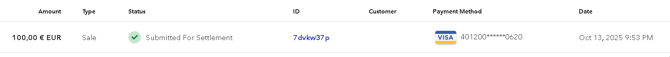
Step 5. Scroll to the Transaction Information section. You’ll see the Acquirer Reference Number (ARN) near the bottom.
Step 6. Repeat the steps above until you collect four ARNs.
ℹ️ Important Notes
- ARNs usually appear about 3 business days after a transaction reaches Settled status.
- If no ARNs appear after that, contact Braintree Support for help.
- ARNs might not generate for merchants outside the US or EU. If that happens, contact Braintree Support.
How to Add Descriptor(s) & ARNs
Here's how and where to add your descriptor(s) and ARNs:
- In the sidebar, click Alerts to expand the dropdown.
- Select Configure.
- Click
+ Enroll More Descriptors. - Click
Continueon the Integration page. - Enter your billing descriptor(s) in the field labeled Billing Descriptor.
- If you have more than one, separate them with commas.
- During the RDR enrollment process, enter four Visa ARNs, separating each with commas.
ℹ️ Be sure to check these FAQs regarding billing descriptors and ARNs.
Activation Times
- CDRN and Ethoca: ~12 hours.
- RDR: ~7+ business days.
These aren't guaranteed activation times. See this guide to learn when they may take longer.
💡 Questions or concerns? Get help from our support specialists at Chargeback.io.