Braintree Integration Guide
Guide to linking Braintree with Chargeback.io
How to Connect Braintree to Chargeback.io
Follow these steps to connect your Braintree account with Chargeback.io:
- In the left sidebar, click Integrations.
- Find Braintree in the list.
- Click Connect.
- When prompted, enter the following Braintree API details:
- Api_merchant_id (Merchant ID)
- Api_public_key (Public Key)
- Api_private_key (Private Key)
After you enter these details and click Connect, the connection starts right away.
Once connected, Chargeback.io will automatically refund Ethoca and CDRN alerts. These refunds do not happen by default unless you connect a payment provider like Braintree.
How to Find Public Key, Private Key, & Merchant ID
Follow these steps to find your Public and Private Keys, along with your Merchant ID, in Braintree:
- Log in to your Braintree account.
- Click the gear icon (⚙️) in the upper-right corner.
- From the dropdown menu, click API.
- Scroll to the API Keys section.
- If you don’t have an existing key, click
+ Generate New API Key.
- If you don’t have an existing key, click
- After the key is created, click View under the Private Key column.
- On the Client Library Key page, copy the following values:
- Public Key
- Private Key
- Merchant ID
- Go back to Chargeback.io and paste the values into the matching fields.
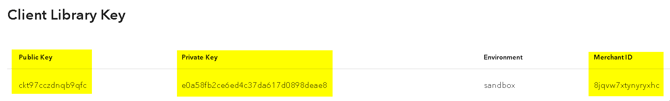
FAQs
How Do I Disconnect Braintree from Chargeback.io?
-
In the left sidebar, click Integrations.
-
Find Braintree in the list.
- Click
Disconnect.
The disconnect is immediate and you cannot automatically refund CDRN and Ethoca alerts after disconnecting.
You will still receive chargeback alerts even after disconnecting from Braintree. If you want to stop receiving alerts completely, fill out the unenrollment form.
Once the form is submitted, it takes about one week for all merchant descriptors to be fully unenrolled.
Can I Have More Than One Instance of Braintree Connected to Chargeback.io?
A single business account can only have one Braintree connection at a time. If you need to connect another Braintree account, create a sub-business account.
Use clear naming to tell them apart, for example: Business Name – Braintree
You can follow this guide on how to create new business accounts and sub-accounts.
Does Chargeback.io Support PayPal?
Chargeback.io does not have an integration for PayPal. A connection to Braintree will not prevent PayPal chargebacks.
💡 Questions or concerns? Get help from our support specialists at Chargeback.io.