How to Find Your Billing Descriptor & ARNs With Braintree
How & Where to Add Descriptor(s) & ARNs
Here's how to add your descriptor(s) and ARNs:
- Click Alerts in the sidebar to expand the dropdown, then select Configure.
- Click the + Enroll More Descriptors button.
- Select your payment processor (e.g., Shopify).
- Enter your descriptor(s) in the field labeled Billing Descriptor.
- If you have more than one, separate them with commas.
- In the RDR enrollment process, enter four different ARNs (for Visa transactions) in the field provided, separating each code with a comma.
ℹ️ It should take 12 hours for CDRN and Ethoca to activate. And typically 3 business days for RDR to activate.
How Do I Remove Billing Descriptors & ARNs?
Due to how Chargeback.io integrates with Ethoca and Verifi, you cannot remove billing descriptors and ARNs on your own.
You'll need to follow one of these methods to remove them:
- Billing descriptors:
- (Quickest) Fill out an unenrollment form by clicking this link.
- Ask our support team to unenroll them.
- ARNs: You'll need to reach out to our support team to remove these.
ℹ️ There's no practical reason to remove ARNs. Removing ARNs won't make any difference regarding receiving alerts or not getting false alerts.
How to Find Braintree Billing Descriptor(s)
Contact Braintree to do the following:
-
Check your current descriptor
-
Learn what descriptor types you can use (soft, hard, and/or dynamic descriptors)
-
Update your descriptor.
Contact them here.
This is outside Chargeback’s control. For more information, please refer to Braintree’s support article regarding descriptors.
How to Find Your Braintree ARNs
Follow these steps to find your Acquirer Reference Number (ARN) code with Braintree.
You need to repeat this process four times since you need four Visa ARN codes to set up with Chargeback.
2. Click on Transactions in the navigation bar

3. Scroll to Transaction Search

4. Enable Card type "Visa" only and click the Search button on the bottom
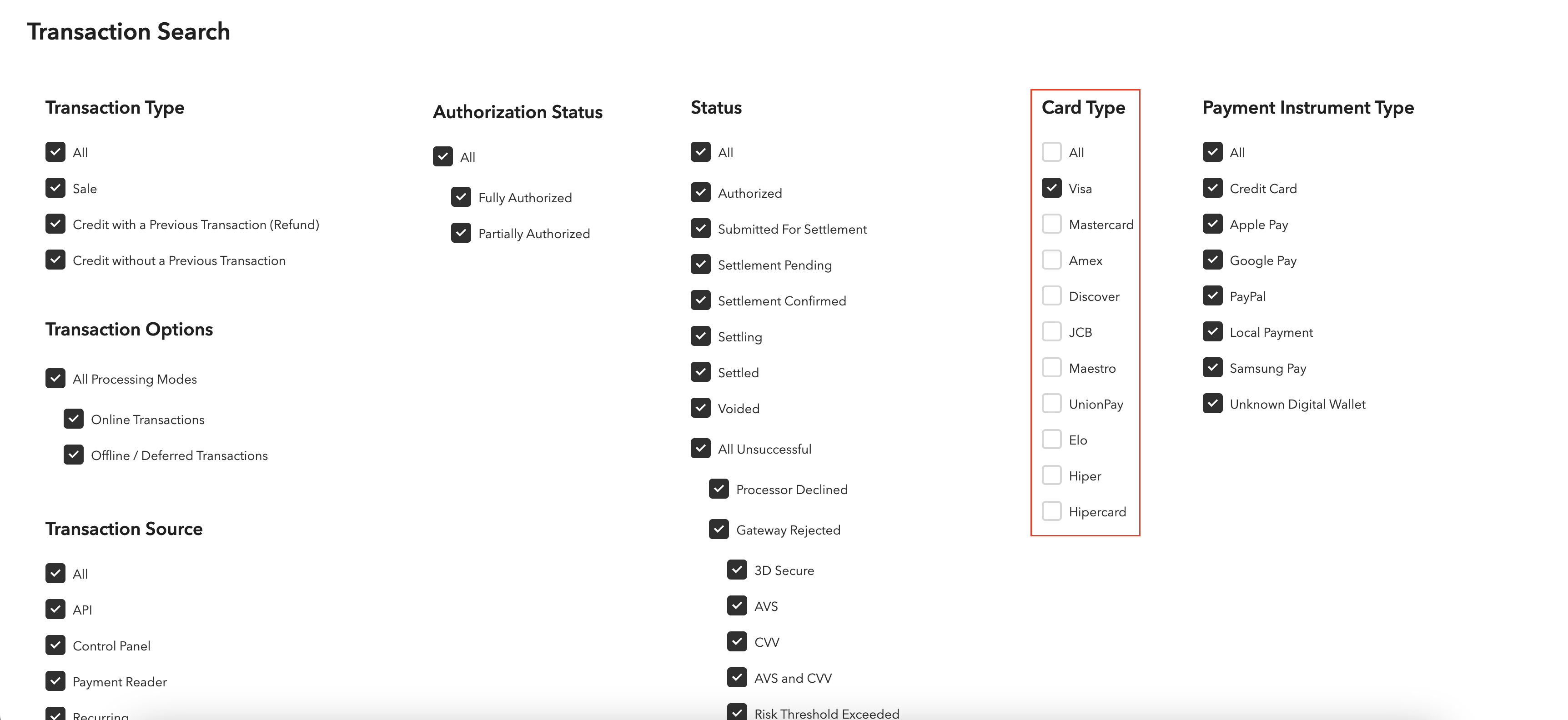
5. Click on any settled Visa-related transaction ID link
In this example, you would click “jhk4jk4v.”
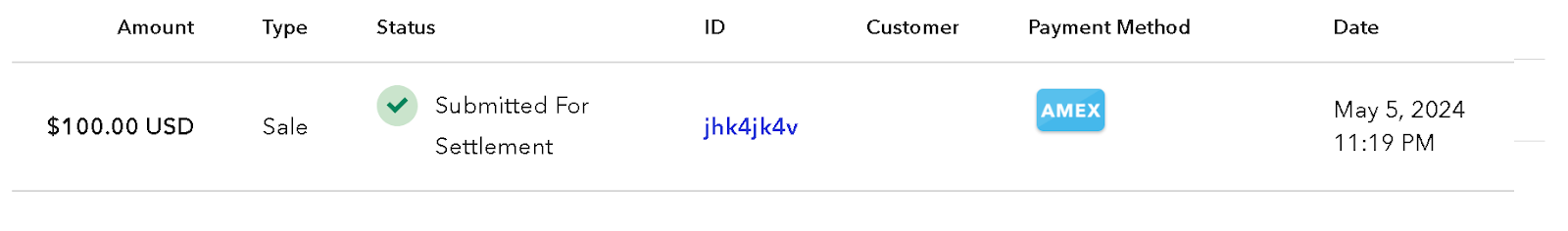
6. Scroll to the Transaction Information section
You will find the ARN at the bottom of the Transaction information section.
Braintree will generate the ARN within 3 days of the transaction moving to Settled status. If the ARN does not appear, you will need to contact their customer support. Our customer support cannot help with this issue.
💡 Tip
Need more help? Get support from our representatives at Chargeback.
We’re here to help with any questions you may have.