How to Reset Your Password
Follow these steps to reset your password for Chargeback.io.
Scenario 1: If Stuck on the Login Screen
- Click
Forgot Your Password? - Enter the email linked to your account.
- Check your inbox for the reset email.

Troubleshooting:
- If you don’t remember the email used, search all inboxes for messages from Chargeback.io.
- Delivery may take up to 1 hour. Delays are possible.
- Check your spam / junk folder.
- If you still don’t receive it after 1 hour, contact Support.
Scenario 2: You're In Your Dashboard But Forgot the Password
- Click your account icon in the lower-left corner, then go to
Settings. - Open the My Profile tab.
- Under Password, click
Edit. - In the lower-left, select
Forgot Password? - Check your inbox for the reset email.
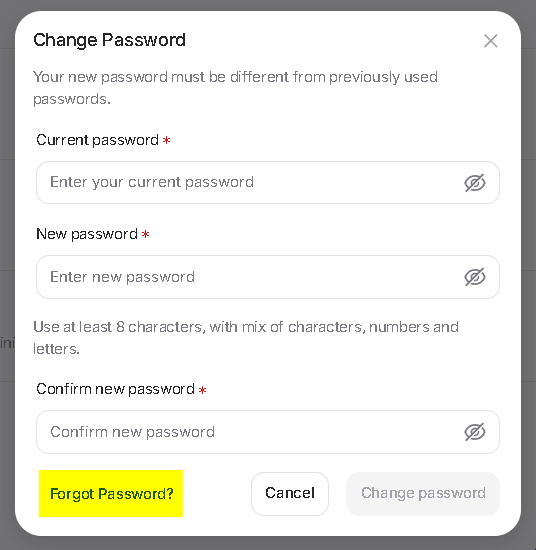
Tips to Create a Secure Password
1. Length:
- Minimum 8 – 12 characters. Longer = harder to crack.
2. Use a mix of:
- Uppercase letters
- Lowercase letters
- Numbers
- Symbols
Avoid:
- Personal info (name, birthday, address)
- Common words/phrases
- Simple patterns (e.g.,
1234,qwerty)
Best practices:
- Use a unique password for each account.
- Update every 3 months.
- Consider a password manager (e.g., Bitwarden).
Memory trick:
Create a nonsense phrase and shorten it. Example:
- Phrase: My dog ate 20 tacos on Tuesday!
- Password:
Md820t0T! - Or use the phrase itself as a passphrase.
💡 Need more help? Get support from our specialists at Chargeback.