How to Set Manually Refunded Status for Alerts | Help Center | Chargeback
To set “Manually refunded” status for an alert, follow these steps:
-
Navigate to Alerts
-
Find the alert that you want to adjust
-
Click on the alert status; a dropdown menu will appear
-
Click Manually refunded
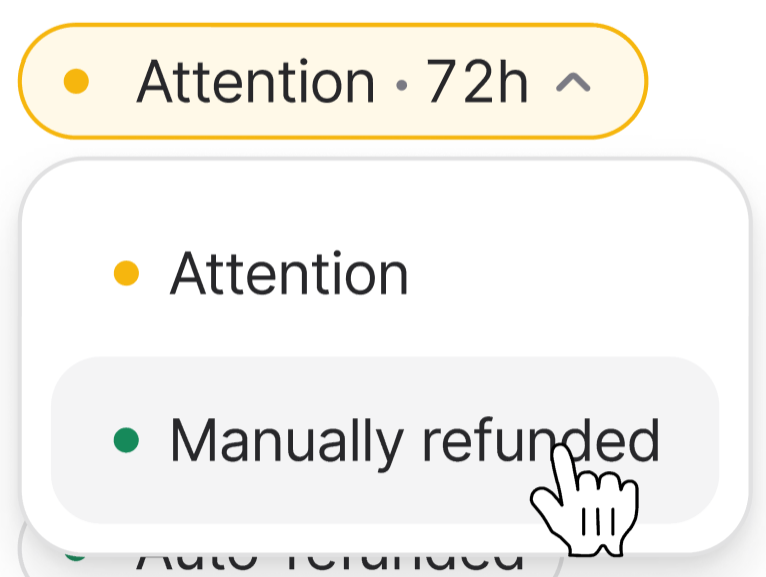
💡 Tip
Need more help? Get support from our representatives at Chargeback.
We’re here to help with any questions you may have.