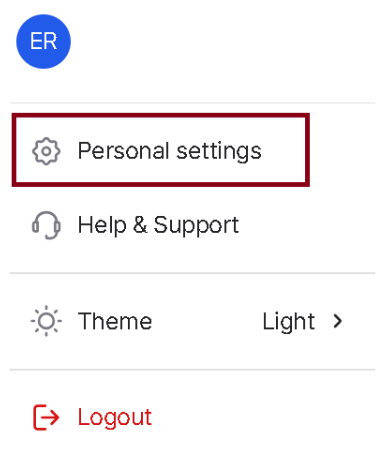How to Set Up Manual Refunds and Auto-Refund | Help Center | Chargeback
During onboarding, you will see the option Manual Refunds. Select it. You will not need to add additional information. Otherwise, to set up manual refunds, keep auto-refund disabled.
Manual Refunds
To enable manual refunds, follow these steps:
Automatic Refunds
To enable automatic refunds, follow these steps:
1. Click on the icon in the upper-right corner of your screen

2. Navigate to Personal Settings
3. Navigate to the menu on the left side, click Business accounts

4. On the far-right side, click the cog icon for Business settings
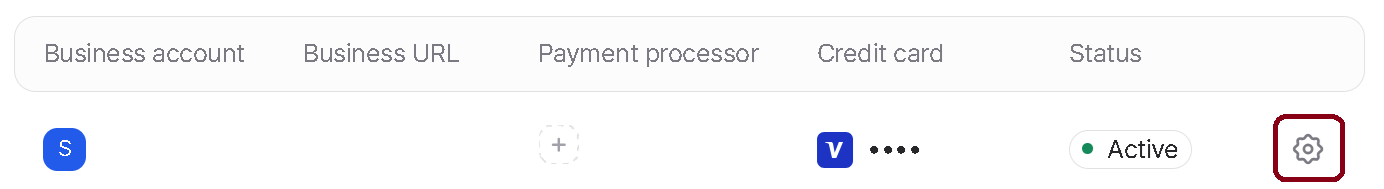
5. Find Auto-refund (the last setting option)

6. Toggle on Enable auto-refund
You should see a notification reading, “Auto-refund was turned on successfully.”
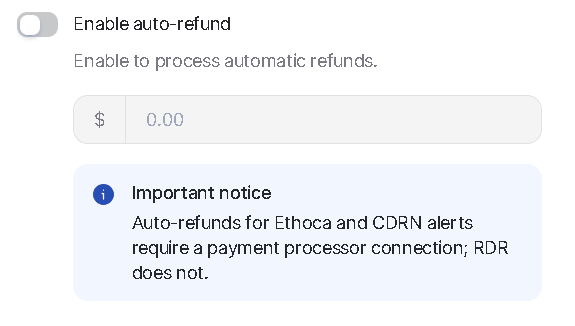
7. Click Edit to set your auto-refund threshold
-
For example, if you want orders totaling $25 or less to automatically refund customers, set that amount.
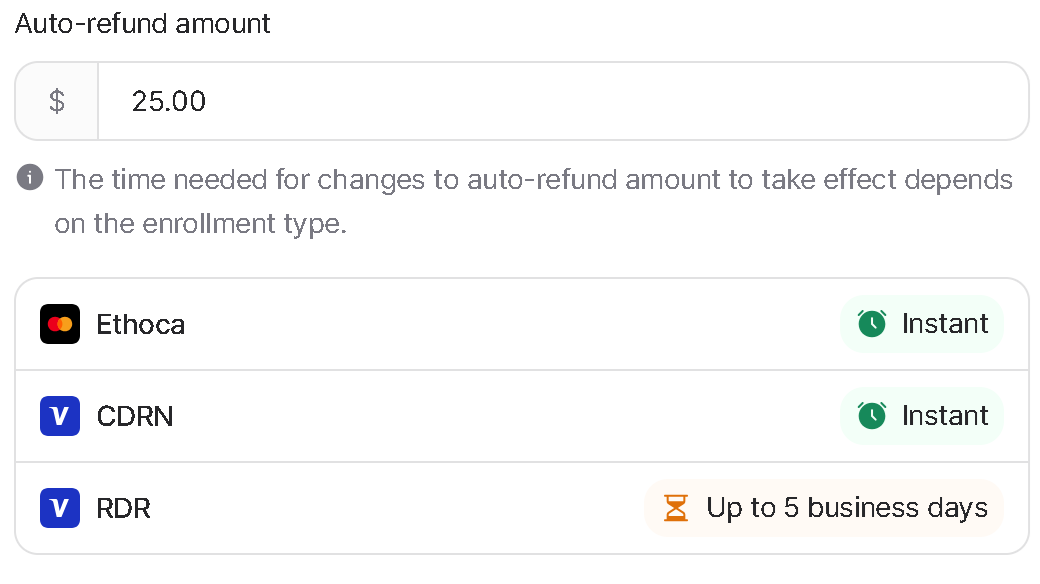
Any orders exceeding the threshold will not be automatically refunded.
If you have CDRN and Ethoca alerts, you must have a payment processor connected to your account. However, setting up automatic refunds will instantly activate with both alert systems.
If you only use RDR alerts, you do not need to connect a payment processor. However, it will take up to 5 business days for automatic refunds to take effect.
Tip: Refund payments that cost more to fight than the amount in question.
How to Add a Payment Processor
Follow one of the following two methods to add a payment processor if you use CDRN or Ethoca alerts:
Method 1 (Easiest):
-
Navigate to Integrations
-
Find this menu on the far upper rightmost corner of your screen
-
Click Connect under any of the payment processors
-
Method 2:
-
Click on the icon in the upper-right corner of your screen
-
Navigate to Personal Settings
-
On the left-most menu, click Business accounts
-
Find the business account you want to adjust.
-
Under the column Payment processor, click the “Plus” icon
-
This will redirect you to Integrations
-
-
Add at least one payment processor/integration
Payment processors will have varying integration methods. We cover these throughout the following guides:
💡 Tip
Need more help? Get support from our representatives at Chargeback.
We’re here to help with any questions you may have.