Handling Alerts That Have Not Been Auto-Refunded
Follow this guide to learn what to do if an alert was not automatically refunded.
You must manually refund transactions through your payment provider.
Chargeback cannot help with this process.
How Do You Know Whether a Transaction has Been Auto-Refunded?
If you have notifications enabled, you'll receive an email stating that a transaction has been automatically refunded. If not, you'll need to check your Chargeback.io dashboard.
On the dashboard, you'll see the status Auto-Refunded.
If a transaction has the status, Attention, it has not been automatically refunded. You'll need to search for the transaction in your payment processor's dashboard and refund the transaction yourself.
This guide will show you how to search for transactions in your dashboard.
What to Do After Manually Refunding a Transaction
You will need to set the alert status from Attention to Manually Refunded.
To do so, follow these steps:
- In the sidebar, click Alerts
- Find the alert that you want to adjust
- Click on the alert status; a dropdown menu will appear
- Click Manually refunded
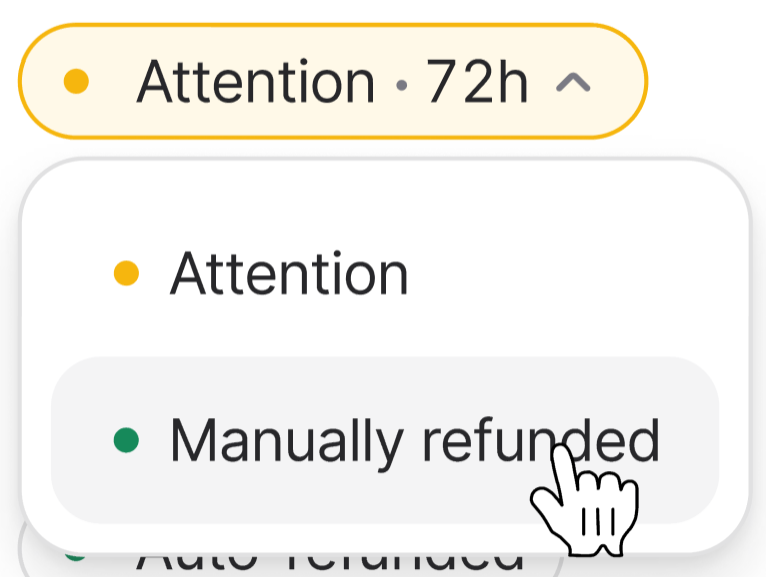
💡 Questions or concerns? Get help from our support specialists at Chargeback.io.